From S60 to iPhone
Published onOriginally published at http://www.allaboutsymbian.com/features/item/From_S60_to_iPhone.php
Guest writer Matt Radford brings us his impressions of the Apple iPhone after a lifetime of S60 use, from Nokia 7650 to N70. Although the transition would have been even more apt if he’d gone from something more up to date like an N95, it’s still a terrifically interesting comparison and a good read.
I’ve been a contented Symbian user since the Nokia 7650 was released. The continually expanding capabilities and easy sync with my Mac kept me loyal to the OS, but on November 9th this year I swallowed the £269 upfront fee and switched from my N70 to an iPhone. When I met Steve in the queue at my local Carphone Warehouse in Woodley, I happily agreed to write down my thoughts on how the experience (1) of owning and using an iPhone differs from the Symbian devices I’ve owned.
I haven’t jailbroken or unlocked my iPhone, so my experience with the device is as Apple and O2 intended it to be, syncing with a Mac running OS X Leopard.

16 hours to buy a phone… (2)
Apple has developed a polished retail division, where buying consumer electronics is akin to shopping in a high-end boutique; it was naive of me to expect any of that to have rubbed off onto Carphone Warehouse. I was served just after the doors opened at 6.02pm, but unfortunately at that moment all of CPW’s chip and pin servers went on the blink. The staff hit the panic button, and the fall-back system was implemented – which itself failed. Finally, they decided to accept real money in contravention of Apple’s orders (cue a mad run to the cash point), but insisted that I leave my credit card overnight and return in the morning with proof of address! Through gritted teeth I did so, and left the shop an hour after entering, only to have to return at 10am to finally complete the transaction. Not a good start.
Activation and Sync
Getting the phone onto the O2 network was simple – iTunes handled the activation, tariff choice and porting of my number from Vodafone. This took 10 minutes at most. I noted that the paltry 200 mins and 200 texts did not include any rollover minutes, but I think this is increasingly becoming industry-standard. Sync with the Mac was almost flawless – the exception being my inactive email accounts which were unnecessarily transferred and then had to be deleted on the iPhone. Other than that, the initial sync was done within about 40 minutes and I had transferred contacts, email, calendars, Safari bookmarks, photos, music and video. Good to go.
Any new or altered iPhone items – contact item changes, calendar entries, bookmarks, camera photos and music purchased through the iTunes Wifi store – all transfer back to the Mac seamlessly when cradled via USB. Contact fields also correctly map between the iPhone and the Mac (although not all contact fields transfer), whereas there were some errors when syncing with Symbian devices. This compares to a more disjointed sync effort with the N70, which involved using iSync (hacked to ensure All Day calendar items transferred correctly), Nokia Music Transfer and sending files via Bluetooth or USB to manage items individually. I definitely prefer the one-stop iPhone sync – it takes less time to manage, and lends itself to using my phone as more of an extension of my home computer (3).
Usage
The iPhone is slick. Transitions are smooth, and the interface feels polished. There are no momentary delays as with the N70. Handing off certain core functions to hardware buttons – volume level, silent on/off, sleep/wake – works very well. The keyboard’s fine once you start to just go with it, though one-handed operation is a strain. I have had a couple of GUI lockups to date, and the iPod function seems to crash sometimes when browsing the web. Overall, stability is on par with the N70 and the immaturity of mobile OS X only seems apparent in terms of missing features.
But it’s only as good as the battery life and that’s not great – a day and a half of moderate usage, compared to 3 days of similar on the N70. I’m not usually far from a power point (and it does charge via USB), but even so it’s disappointing seeing as the manufacturer’s estimate is 250 hours standby. I’m also on my second iPhone – the first had a faulty battery and managed barely a day on light usage. CPW did exchange it, but will only do so during the first 28 days.
Music
I lost my iPod earlier this year, so was using my N70 until the iPhone turned up. Although the N70 worked fine for playing the odd music track, it wasn’t great. The music interface was clunky, and although calls would pause the music, afterwards the track would often start again from the beginning – which is annoying when you’re listening to long mixes.
The iPhone is really streets ahead – music and video are at the heart of the device. Music fades in and out with ease when a call comes in. Plus, Coverflow is a very intuitive way of browsing albums. The large screen is excellent for watching movies, and there’s enough battery to watch a blockbuster.
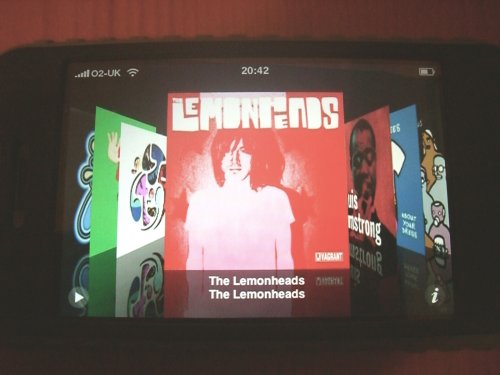
Less a phone than an internet tablet?
I was using Opera Mini 3 on the N70, which was fine for quick checks, but not for really getting anything done. It just didn’t look or feel like the web as I knew it. Now, I find myself using the iPhone browser all the time. Safari presents most web pages exceptionally well, and having the web literally at your fingertips is liberating. Plus I haven’t found the lack of Flash to be an issue. Speed is the only downside. O2’s EDGE is largely AWOL, and GPRS reminds me of the dial-up days. Though even with this slowness when not on Wifi, the beauty of using the browser compensates in my opinion.
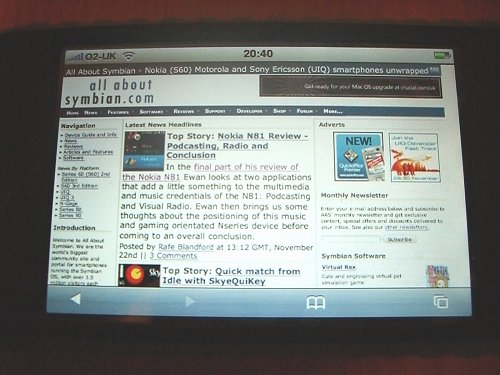
The web feels like the real web on the iPhone, and I can’t see myself going back to a device with a smaller screen.
Email and SMS – the messaging lucky dip
I was using Profimail on the N70, which is a great power user’s email client but which drained the battery by maintaining a 3G connection (even with that option turned off). Also, HTML emails did not render very well. The iPhone client is not as feature-rich, but HTML emails render well, it talks to my IMAP server with no problems, and does not seem to be a battery drain when on a similar polling interval. It’s a pleasing way to deal with email.
But as for SMS – gaaahhh! This is one area where the feature canyon is wide. The iPhone does not allow texts to multiple recipients, nor drafts, nor forwarding, and there isn’t even a character count as you’re writing a message! Also no MMS, even though it would not be hard to integrate. It’s like 1999 but we’re not partying. The IM style of threaded SMS (“conversations”) grates – I’m not convinced that this is a good way to handle what are usually fire-and-forget quick messages. Plus what’s the point of keeping those conversation histories if you can’t do anything with that data (there’s no cut and paste)?
SMS feels severely deprecated on the iPhone and is a major pain. Chalk up a large advantage up to the N70.
(As an aside, could someone please think about integrating messages – SMS, MMS, email, maybe even voicemail – into a universal inbox? They’re all just people trying to contact me, so why are they treated so differently?)
It also does calls
As a phone, it works very well. Making a call is easy: touch Phone | Contacts then Favorites (4), Contacts or Recents. Although there are more key presses than with the N70, the actual speed of dialling (because the UI is quicker) is just the same. Options such as switching calls, muting, looking up contacts, etc. are all easily accessible during a call. I’ve lost count of the times that I cut people off while trying to switch calls using the N70, and I don’t have particularly sausage-like fingers.

One gripe is that Contacts are a second-level menu item under Phone – but Contacts are used for more than just making calls. On the N70 they were the first item in my active standby screen and the first item I’d press with the D pad. They really should be a first-level menu item, as for me it’s the centre of the phone.
Once I’ve made my call, how do I check how many of my precious minutes (and texts) I have left? There is a Call Time under the Usage monitor, but it combines incoming and outgoing calls. That’s fine for the US where incoming and outgoing calls are charged together in a tariff, but not for the UK. As there’s no prospects of installing anything like Dashfly Minutes, the fall back is the carrier telling you your minutes remaining. On the US iPhone, there’s an AT&T Services option in Settings | Phone which takes you to a dedicated used minutes web page. On the UK iPhone, this option is just a link to the O2 iPhone start web site (http://www.o2.co.uk/iphonestart), and the minutes checker isn’t even on this site. You have to go on to the main O2 site, log in, and navigate through several options before you get to the answer. On my N70 using Vodafone it was simple: call 191, option 1, option 2 | receive text message. I even had a speed dial set with pauses, so it was a one-button operation. Finding out my minutes using the iPhone on O2 is completely user-unfriendly, and it will curtail my use of the device’s primary function as I’ll be worried about the expense.
Overall
This hasn’t been a comprehensive review, just a sample of my impressions since switching from Symbian. I find the iPhone to be a fantastic device that is beset with daily small frustrations – no Bluetooth file exchange, poor file handing, having to write things down instead of cut and paste.
Will I stick with the iPhone? Yes for now, because it does enough of what it does do really well. I noticed that CPW have a “no iPhone returns” policy so it’s just as well I’m happy with my decision for the next 18 months. There will be more iterations of the device, but at the same time Symbian and Nokia are not resting on their laurels and there’s the prospect of S60 touchscreen devices in the second half of 2008. From my perspective, it’s a great time to be using gadgets, whatever your preference.
But no, I didn’t write this on the iPhone.
Matt Radford
- As opposed to a straight feature comparison. It’s also not a comparison of cutting-edge devices, as I’m trying to get down how the iPhone feels as an upgrade from an older device, which will be the experience for most people.
- This headline guaranteed by a Slashdot level of accuracy 🙂
- Is sync this easy using iTunes on a PC? Comments please.
- Note the spelling. Internationalisation only goes so far.